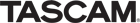Classic Design with Modern Capabilities
Whether you use it for rehearsal, live shows, or studio production, the TASCAM Model 16 is a great-sounding, easy-to-use multitrack recording solution. The Model 16 boasts a classic analog mixer-style design that's both intuitive and immediate. Achieve precise control with 60mm faders, while tweaking your tracks with familiar EQ and Aux controls. High-grade preamps ensure top-notch sound that's easily captured on an internal SD card at 24-bit/48kHz resolution. You also get a generous complement of I/O. Beyond that, DAW integration is a piece of cake, thanks to the Model 16's built-in 16-in/14-out audio interface. The Model 16 is lightweight yet rugged, and can be transported from studio to stage with confidence, thanks to TASCAM's legendary reliability.
Related Videos: Model 16 Mixer / Interface / Recorder
Flexible routing and onboard effects
If you've ever used a small-format analog console or a classic Portastudio, you'll already be familiar with the Model 16. Take control of your mix with 60mm faders, then tweak your tracks to perfection with 3-band EQs. Shape your output with a 4-band master EQ. Achieve great sound right from the start, thanks to 10 high-grade mic preamps with +48V phantom power. You also get a full complement of I/O for integrating your instruments and outboard gear. At Sweetwater, we appreciate the Model 16's old-school approach — no menu diving necessary!


Easy standalone multitrack recording
Recording with the TASCAM Model 16 is a breeze. Capture up to 16 simultaneous tracks (channels 1–14 plus stereo master) directly to SD card at 24-bit/48kHz resolution, with the ability to overdub up to eight tracks at the same time. You also get flexible routing and onboard effects. The Model 16 offers easy standalone multitrack recording at its best.
The perfect analog front-end for your DAW
The Model 16 does way more than simply let you move recorded tracks to and from a DAW. Rather, it functions as a full-blown 16-in/14-out USB audio interface, complete with premium-quality preamps and onboard compression. And when it's time to mix, you can either work in-the-box, or route tracks back through the Model 16 for 14 channels of hands-on control and genuine analog vibe.


TASCAM Model 16 Features:
- Great-sounding, easy-to-use 16-track multitrack recording solution
- Boasts a classic analog mixer-style design that's both intuitive and immediate
- 60mm faders provide precise control
- Familiar EQ and Aux controls for tweaking your tracks
- Generous complement of I/O including 10 high-grade mic preamps
- Internal recording to SD card at 24-bit/48kHz resolution
- Flexible routing and onboard effects
- Built-in 16-in/14-out audio interface for easy DAW integration
- Lightweight yet rugged design